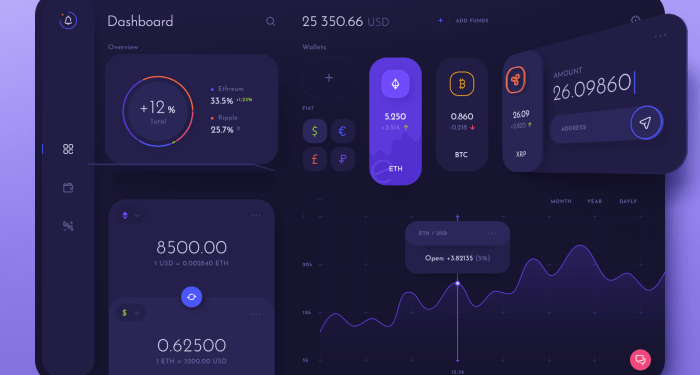Embark on a journey into the world of user interface design, where creativity meets functionality to enhance digital experiences. From principles to trends, this guide delves deep into the realm of designing intuitive interfaces that captivate users.
Exploring the importance, principles, elements, process, and trends of user interface design, this guide equips you with essential knowledge to create engaging digital products.
Importance of User Interface Design
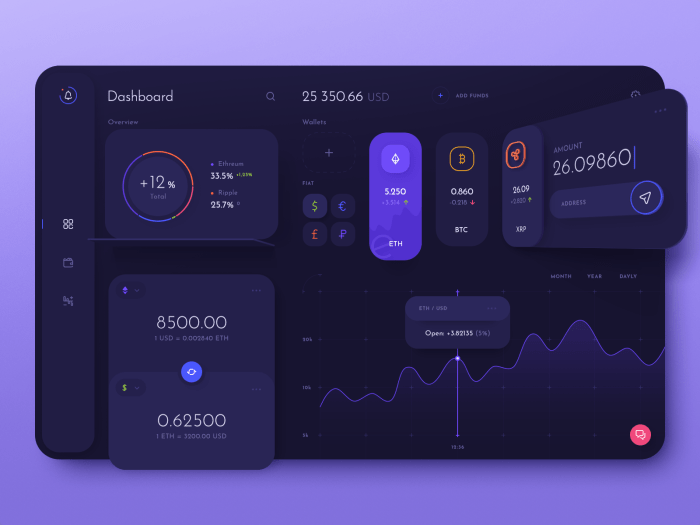
User interface design plays a crucial role in the success of digital products by enhancing user experience, engagement, and retention. A well-designed interface can make a product intuitive, visually appealing, and easy to use, ultimately leading to higher user satisfaction and loyalty.
Examples of Well-Designed User Interfaces
- Apple's iOS: The clean and minimalist design of iOS devices, along with intuitive gestures, has set a benchmark for mobile user interfaces. This has contributed to the popularity and user satisfaction of Apple products.
- Google Search: The simple and uncluttered interface of Google's search engine focuses on the user's primary goal - finding information quickly. This straightforward design has made Google the go-to search engine for users worldwide.
- Salesforce CRM: Salesforce's CRM software features a user-friendly interface with customizable dashboards and easy navigation. This design has increased user adoption rates and improved overall productivity for businesses.
Influence of User Interface Design on User Engagement and Retention
User interface design directly impacts user engagement and retention by creating a seamless and enjoyable interaction experience. A well-crafted interface can reduce friction in user workflows, increase task efficiency, and encourage users to explore more features of a product. This positive user experience leads to higher engagement levels and improved retention rates, as users are more likely to continue using a product that is easy to navigate and visually appealing.
Principles of User Interface Design
User interface design is guided by key principles that help in creating intuitive and user-friendly interfaces. These principles include simplicity, consistency, feedback, and affordance. By understanding and applying these principles, designers can ensure that users have a seamless and efficient experience when interacting with a interface.
Simplicity
Simplicity is a fundamental principle in user interface design that focuses on keeping interfaces clean, clear, and easy to understand. By reducing complexity and clutter, users can navigate through the interface without confusion. A great example of simplicity in action is Google's search engine interface, with its minimalistic design and focus on the search bar, providing users with a straightforward and efficient search experience.
Consistency
Consistency plays a crucial role in user interface design by ensuring that elements such as colors, fonts, icons, and interactions are uniform throughout the interface. Consistent design helps users predict how elements will behave and where to find information. An excellent example of consistency is Apple's iOS interface, where the design language remains consistent across different applications and devices, creating a seamless user experience.
Feedback
Feedback is essential in user interface design as it provides users with information about their actions and guides them through the interface. Interactive elements should respond to user input promptly, giving feedback on whether the action was successful or not.
For instance, when a user submits a form with errors, displaying clear error messages next to the input fields provides immediate feedback, helping users correct their mistakes efficiently.
Affordance
Affordance refers to the visual clues in an interface that suggest how an element can be interacted with. Design elements should visually indicate their functionality, making it easier for users to understand how to use them. A classic example of affordance is the use of buttons in interfaces, where they are designed to look clickable, indicating to users that they can be pressed to perform an action.
Elements of User Interface Design
User Interface Design comprises various elements that play a crucial role in creating an intuitive and engaging user experience. Let's explore some of the common elements like buttons, menus, icons, color schemes, and typography, and understand how they contribute to the overall design.
Buttons
Buttons are essential interactive elements in UI design that allow users to perform actions such as submitting forms, navigating through the interface, or triggering specific functions. They should be visually distinct, easily clickable, and provide feedback when interacted with. It's important to use consistent button styles throughout the interface to maintain a sense of unity and coherence.
Menus
Menus help users navigate the interface by providing access to different sections or features. Whether it's a dropdown menu, hamburger menu, or tabbed menu, it should be organized logically and intuitively. Clear labeling and hierarchical structure can help users quickly find what they are looking for without confusion.
Icons
Icons are visual representations of actions, objects, or concepts that can enhance the usability of the interface. They should be simple, recognizable, and meaningful to users. Icons can effectively communicate information in a compact form and improve the overall visual appeal of the design.
However, it's important to ensure that icons are universally understood to prevent any confusion.
Color Schemes
Color plays a significant role in conveying emotions, highlighting important elements, and creating visual hierarchy in UI design. A well-chosen color scheme can evoke the right mood and enhance the overall user experience. It's essential to use colors strategically, considering factors like accessibility, contrast, and brand identity.
Consistency in color usage across the interface can help establish a strong visual identity
Typography
Typography refers to the style, size, spacing, and arrangement of text in the interface. It's crucial for readability, accessibility, and conveying the tone of the content. Choosing the right fonts, sizes, and colors can significantly impact how users perceive and interact with the interface.
Consistent typography throughout the design can create a sense of cohesion and improve the overall aesthetics.
User Interface Design Process
When it comes to user interface design, following a structured process is crucial to ensure the final product meets the needs and expectations of the users. The user interface design process typically involves several steps, from initial research to prototyping and testing.
Each step plays a vital role in creating a user-friendly and intuitive interface.
Research
Research is the foundation of any successful user interface design process. This step involves gathering information about the target users, their needs, preferences, and behaviors. By understanding the users, designers can create interfaces that cater to their specific requirements. Research may include user interviews, surveys, and competitor analysis.
Wireframing
After conducting research, designers move on to creating wireframes, which are basic layouts of the interface. Wireframes help visualize the structure and layout of the interface without getting into details like colors and graphics. This step allows designers to focus on the functionality and information architecture of the interface.
Prototyping
Prototyping involves creating interactive, high-fidelity mockups of the interface. Prototypes allow designers to test the functionality of the interface and gather feedback from users. By testing prototypes, designers can identify any usability issues and make necessary adjustments before moving on to the development phase.
User Feedback and Usability Testing
User feedback and usability testing are essential components of the user interface design process. Gathering feedback from real users helps designers understand how the interface performs in real-world scenarios. Usability testing allows designers to identify pain points, areas of improvement, and overall user satisfaction with the interface.
Iterative Design Improvements
Based on user feedback and usability testing results, designers can make iterative improvements to the interface. This iterative process ensures that the interface evolves to meet the changing needs and expectations of the users. By continuously refining the design based on user input, designers can create interfaces that are intuitive, user-friendly, and highly effective.
Trends in User Interface Design
User Interface Design is a rapidly evolving field, with new trends emerging constantly to enhance user experience and engagement. Let's delve into some of the current trends shaping the world of UI design.
Dark Mode
Dark mode has gained immense popularity in recent years, offering users a sleek and modern interface that is easy on the eyes, especially in low-light environments. This trend has been widely adopted by various applications and websites, providing users with the option to switch between light and dark themes for a personalized experience.
Micro-Interactions
Micro-interactions are subtle animations or visual cues that enhance user engagement and interaction with a digital interface. From simple hover effects to interactive buttons, micro-interactions add a layer of sophistication and interactivity, making the user experience more intuitive and enjoyable.
Minimalist Design
Minimalist design focuses on simplicity, clarity, and functionality, eliminating unnecessary elements and distractions to create a clean and streamlined interface. This trend emphasizes the use of white space, crisp typography, and simple color palettes to deliver a visually appealing and user-friendly experience.
Impact of AR/VR
The emergence of Augmented Reality (AR) and Virtual Reality (VR) technologies has revolutionized the way users interact with digital interfaces. AR/VR applications offer immersive and interactive experiences, pushing UI designers to explore new design paradigms and innovative solutions to create compelling user interfaces in the virtual space.
Staying Updated as a Designer
To stay ahead in the dynamic field of UI design, designers need to continuously educate themselves on the latest trends, tools, and technologies. Engaging in online communities, attending workshops and conferences, and following design influencers can help designers stay informed and inspired to experiment with new ideas and approaches in their design projects.
Summary
In conclusion, user interface design serves as the cornerstone of exceptional digital experiences, blending aesthetics with usability. By understanding the principles and staying updated on trends, designers can elevate their creations to new heights, ensuring user satisfaction and engagement.
Question Bank
Why is user interface design important?
User interface design is crucial as it directly impacts user experience, engagement, and retention rates by creating intuitive and visually appealing digital products.
What are the key principles of user interface design?
The key principles include simplicity, consistency, feedback, and affordance, which contribute to creating interfaces that are easy to use and navigate.
What are some common elements of user interface design?
Common elements include buttons, menus, icons, color schemes, and typography, each playing a vital role in enhancing the overall user experience.
How can designers stay updated with the latest trends in user interface design?
Designers can stay updated by following industry publications, attending conferences, and exploring online resources dedicated to showcasing the latest trends in UI design.