As 3D modeling continues to revolutionize industries, this article delves into the intricacies of this cutting-edge technology. From exploring different modeling techniques to analyzing software tools, this comprehensive guide offers a glimpse into the dynamic world of 3D modeling.
What is 3D modeling?
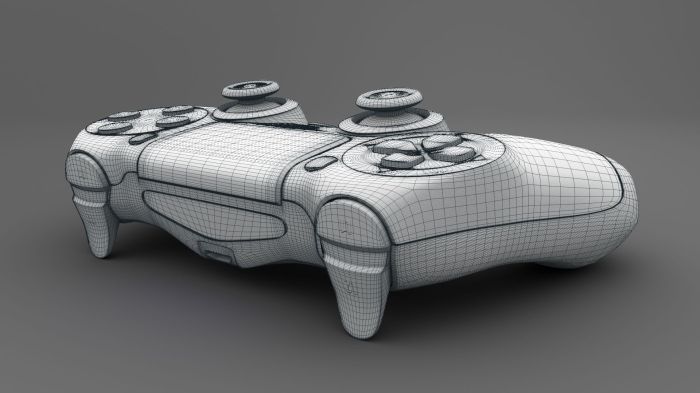
D modeling in computer graphics refers to the process of creating a three-dimensional representation of an object using specialized software. This technique involves manipulating vertices, edges, and faces to construct a virtual object that can be viewed from various angles.The importance of 3D modeling spans across different industries, playing a crucial role in areas such as architecture, engineering, animation, gaming, product design, and virtual reality.
By creating detailed and realistic 3D models, professionals can visualize concepts, simulate simulations, and communicate ideas effectively.
Importance of 3D modeling in various industries
- Architecture: Architects use 3D modeling to create visualizations of buildings and structures before construction, allowing for better planning and design.
- Engineering: Engineers utilize 3D models for prototyping, testing, and analyzing mechanical components and systems.
- Animation and Gaming: Animators and game developers rely on 3D modeling to bring characters, environments, and objects to life in movies, TV shows, and video games.
- Product Design: Industrial designers use 3D modeling to design and refine products before production, enabling them to iterate quickly and efficiently.
- Virtual Reality: 3D modeling is essential for creating immersive virtual environments and experiences for training, entertainment, and education purposes.
Different types of 3D modeling techniques

D modeling encompasses various techniques to create digital representations of objects or characters in three dimensions. Two common methods used in 3D modeling are polygonal modeling and NURBS modeling.
Polygonal modeling vs. NURBS modeling
Polygonal modeling involves creating 3D models using polygons such as triangles, quads, or ngons. It is widely used in the gaming and animation industries due to its flexibility and ease of use. On the other hand, NURBS modeling utilizes Non-Uniform Rational B-Splines to define smooth curves and surfaces.
This technique is preferred for precision modeling in industries like automotive and aerospace due to its ability to create complex shapes accurately.
Sculpting in 3D modeling
Sculpting in 3D modeling refers to the process of digitally sculpting a model as if working with clay. Artists can use tools to push, pull, and shape the virtual clay to create intricate details and organic shapes. This technique is commonly used in the creation of characters and creatures in the entertainment industry.
Parametric vs. Direct modeling
Parametric modeling involves creating 3D models based on parameters and constraints, allowing for easy modifications and updates. Changes made to one part of the model automatically update other related parts. Direct modeling, on the other hand, focuses on manipulating geometry directly without the need for predefined parameters.
It offers more flexibility but may be less efficient for making extensive changes across the model.
Software tools for 3D modeling
D modeling software plays a crucial role in creating stunning visualizations, animations, and simulations. There are various software tools available in the market, each offering unique features and capabilities. Let's explore some popular options and understand the key features of industry-standard and open-source 3D modeling software.
Industry-standard 3D modeling software
- Autodesk Maya: Widely used in the entertainment industry for creating 3D animations and visual effects. It offers a wide range of tools for modeling, texturing, animation, and rendering.
- Blender: Known for its versatility and open-source nature, Blender is a powerful tool for 3D modeling, animation, and rendering. It supports a variety of workflows and is suitable for beginners and professionals alike.
- 3ds Max: Popular among architects and designers, 3ds Max is known for its robust modeling capabilities and efficient rendering tools. It is widely used for architectural visualization and product design.
Open-source 3D modeling tools
- Blender: As mentioned earlier, Blender is not only an industry-standard software but also freely available for anyone to use. It has a strong community support and constantly updated features.
- FreeCAD: Primarily designed for mechanical engineering and product design, FreeCAD is an open-source parametric 3D modeler. It supports 2D drafting, simulation, and other engineering-related tasks.
- SketchUp Free: A web-based version of the popular SketchUp software, SketchUp Free offers basic 3D modeling tools for creating simple models and architectural designs. It is easy to use and suitable for beginners.
Techniques for creating realistic 3D models
Creating realistic 3D models involves various techniques that enhance the visual appeal and authenticity of the final output. In this section, we will delve into the importance of texturing, UV mapping, lighting, shading, and optimization in achieving lifelike 3D models.
Texturing and UV Mapping
Texturing plays a crucial role in adding detail and realism to 3D models. It involves applying images or patterns to the surfaces of 3D objects to simulate real-world textures such as wood, metal, or fabric. UV mapping is the process of unwrapping a 3D model's surface to flatten it into a 2D space, allowing textures to be accurately applied.
This mapping ensures that textures are correctly aligned and displayed on the model, enhancing its visual quality.
Importance of Lighting and Shading
Proper lighting and shading are essential for creating realistic 3D models. Lighting affects how objects are illuminated in a scene, creating shadows, highlights, and reflections that mimic real-world lighting conditions. Shading, on the other hand, determines how light interacts with the surface of 3D objects, influencing their appearance and material properties.
By mastering lighting and shading techniques, 3D artists can enhance the realism of their models and evoke a sense of depth and dimension.
Tips for Optimizing 3D Models
- Reduce polygon count: Simplifying the geometry of 3D models by reducing unnecessary polygons can improve performance without compromising visual quality.
- Use level of detail (LOD) models: Implementing LOD models allows for the display of lower-resolution versions of complex objects when viewed from a distance, optimizing performance.
- Optimize textures: Compressing textures and using texture atlases can reduce memory usage and loading times, enhancing overall performance.
- Utilize instancing: Instances allow for the duplication of objects without increasing memory consumption, making scenes more efficient and improving rendering speeds.
Wrap-Up
In conclusion, 3D modeling stands at the forefront of innovation, shaping the way we interact with digital content. By mastering the art of creating realistic models and optimizing performance, professionals can unlock endless possibilities in the realm of computer graphics.
FAQ Explained
What are the different types of 3D modeling techniques?
There are various techniques including polygonal modeling, NURBS modeling, sculpting, parametric modeling, and direct modeling.
Which software tools are popular for 3D modeling?
Popular software includes Autodesk Maya, Blender, Cinema 4D, and ZBrush.
What is the importance of lighting and shading in 3D modeling?
Lighting and shading play a crucial role in creating realistic 3D models by enhancing depth and realism.













